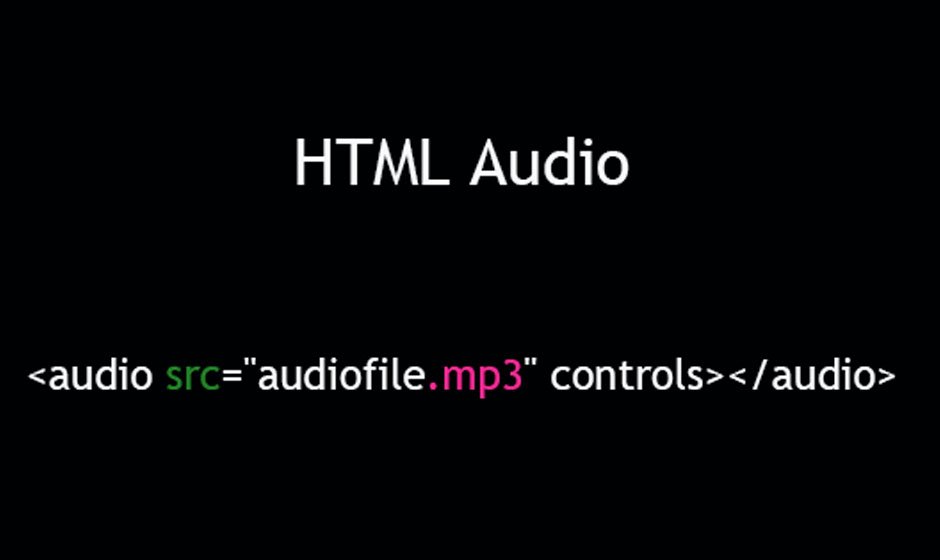In the digital age, incorporating videos into websites has become a standard practice, enriching user experience and engagement. This blog post aims to explore the essentials of embedding videos using HTML and implementing HTML video controls, crucial skills for web developers and content creators.
Embedding Videos in HTML
Embedding videos into a website involves HTML coding that specifies how and where a video is displayed. It’s a straightforward process that can significantly enhance the appeal and functionality of a website.
The <video> Tag
The introduction of the <video> tag in HTML5 revolutionized video embedding. This tag allows direct embedding of video files into web pages without relying on external plugins or players. Here’s a basic example:
html
Copy code
<video src=”path/to/your-video.mp4″ controls>
Your browser does not support the video tag.
</video>
Choosing the Right Format
Selecting the right video format is crucial for compatibility and performance. Popular formats include MP4, WebM, and OGG. It’s recommended to provide multiple sources in different formats to ensure cross-browser compatibility.
Responsive Design Considerations
To ensure your video displays correctly on all devices, incorporating responsive design principles is key. This can be achieved using CSS and HTML attributes to adjust the video size and aspect ratio.
HTML Video Controls
HTML5 not only simplifies embed video HTML but also offers a range of built-in video controls. These controls provide basic video functions like play, pause, and volume adjustment.
Standard Controls
The controls attribute in the <video> tag automatically includes a standard set of playback controls. This is the simplest way to offer user interaction with your video content.
Customizing Controls
For a more branded or unique user experience, custom controls can be created using JavaScript and CSS. This allows for a tailored look and additional functionality like custom progress bars or buttons.
Examples of Custom Controls
Play/Pause Button: Toggle between play and pause states with a custom-designed button.
Volume Slider: A slider control to adjust the video’s volume.
Progress Bar: Display the current playback position and allow users to seek different parts of the video.
Accessibility and SEO Considerations
Ensuring your videos are accessible is not just good practice; it’s a necessity. Adding subtitles and descriptive text enhances accessibility. For SEO, providing a transcript and using appropriate keywords in the video title and description can improve your website’s search engine ranking.
Conclusion
Embedding videos and implementing HTML video controls are essential skills in the modern web development landscape. They enhance user engagement, provide a richer content experience, and are integral to responsive and accessible web design. With HTML5 making the process more streamlined, there’s never been a better time to explore the potential of video content on your website.