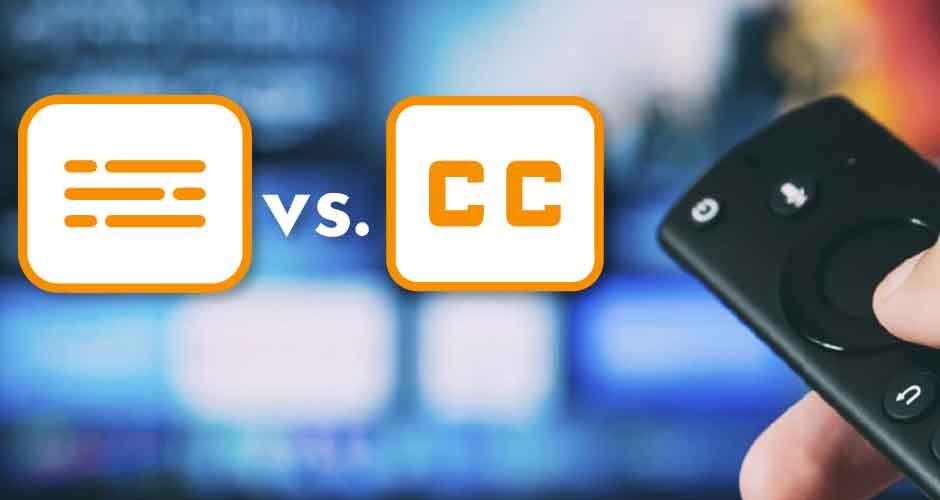You’ve probably seen captions and subtitles in a movie or on TV. They’re those little text boxes at the bottom of the screen that tell you what people are saying as they speak. Captions can also be used for audio description, a description of what’s happening onscreen for people who are blind or visually impaired. Subtitles are similar to captions, but they appear in another language from what is being spoken onscreen (for example, English subtitles for an English-language movie).
As digital content becomes more popular and accessible around the world, it’s important that users have access to this information no matter where they live or how much money they make. That includes people with hearing loss or vision loss! That’s why we’re here: To teach you about multimedia accessibility issues so that when you encounter them yourself (whether as a creator or consumer) you’ll know how best to handle them.
Captions: Enhancing Accessibility and User Experience
Captions are text that appear at the bottom of a video, usually timed to coincide with what’s being said in the audio track. The purpose of captions is two-fold: First and foremost, they enhance accessibility for people who are deaf or hard of hearing they allow users to watch videos without sound. Captions also improve user experience by giving viewers more control over their viewing experience (e.g., if there’s background noise or music playing).
Subtitles: Bridging Language Barriers and Cultural Gaps
Subtitles are used to bridge language barriers and cultural gaps. They can help users understand the content of a video, but they can also help them understand the language and cultural context of that video. The difference between captions and subtitles is an important distinction to consider. Subtitles primarily provide a translation of the dialogue or narration in a video. Captions are designed to convey not only spoken words but also other auditory information such as background sounds, music, and speaker identification for the deaf and hard of hearing. Subtitles are an excellent tool for learning new languages or understanding other cultures in an accessible way.
Subtitles may also be used as a form of translation: if you’re watching something that has already been translated into another language (usually English), you’ll see subtitles translating what’s being said into your native tongue or vice versa.
Technical Aspects and Implementation
- How are captions and subtitles created?
- How are they displayed?
- How are they stored?
- Can you edit them? If so, how?
- What kinds of tools do you need in order to make this happen (e.g., software)?
User Experience and Engagement
Captions and subtitles can help users understand content. If you are watching a video, but don’t speak the language it is being spoken in, captions can help you to follow along with what’s being said. Subtitles do this too, but they also provide translations of words that may not be familiar to you (such as technical terms).
Captions and subtitles can help users engage with content. Captions are especially helpful for those who are deaf or hard-of-hearing; they allow these individuals to access multimedia content without having to rely on audio alone for understanding its meaning or importance. Subtitles also offer an alternative way for nonnative speakers of different languages around the world who want to access videos online without requiring translation software installed on their computers/devices beforehand. Which means less time spent trying out different options before finding one that works best! 🙂
Challenges and Considerations in Captioning and Subtitling
Captioning and subtitling are two unique yet related methods of enhancing the user experience of multimedia content. Captioning is used to provide a written transcript of the audio track of a video, while subtitling is used to provide a written subtitle of the video.
Captioning can be difficult because it involves more than just transcribing what people say into words on screen; it also requires interpreting dialects and accents, identifying speakers when multiple people are speaking at once (or overlapping), identifying background noises that may obscure speech sounds, and ensuring that captions are clear and easy-to-read for viewers who have vision loss or other disabilities such as hearing impairment or cognitive impairment. Subtitles present similar challenges but within shorter time constraints: They must be concise enough not to distract viewers from watching what’s happening in front them while still conveying all necessary information about plot points and character development and doing so in another language!
Future Trends and Innovations
As the world continues to become more connected, captioning and subtitling are becoming more common. Whether you’re watching a movie on Netflix or Hulu, listening to an audiobook on Audible, or streaming live sports on ESPN+, captions are available in multiple languages for people who want them.
In addition to these mainstream platforms offering captioning options (like YouTube), there is also an increasing number of tools that allow users to create their own captions and subtitles, and they don’t require any specialized knowledge or training. Captioning software like Voice Dream Reader can be used by anyone who wants to create accessible content while still maintaining high-quality standards for accuracy and readability; it offers features such as automatic speech recognition (ASR) technology, so there’s no need for manual transcription work anymore!
Captioning and subtitling are two unique yet related methods of enhancing the user experience of multimedia content.
Captioning and subtitling are two unique yet related methods of enhancing the user experience of multimedia content. Captions are used to provide a textual alternative to audio content, while subtitles are used to provide a textual alternative to video content.
Many people think that subtitles and captions are one and the same thing, but they’re not! The only thing that they have in common is that both types of text-based enhancements provide additional information about what’s happening on screen, so viewers can understand it better or enjoy it more easily (depending on their language skills).
Conclusion
We hope this article has helped you understand the difference between captions and subtitles, as well as their significance in the world of multimedia content. It’s important to note that both methods have their pros and cons, so it’s up to you whether you want to use them. However, if accessibility is something that matters to your audience, then we highly recommend adding captions or subtitles because they can help make everything easier on those who might struggle with reading or hearing ability issues!