You have a great idea and you want to turn it into a book. But you may be skeptical because you are concerned about all the hassles of publishing a book.
Normally, publishing a physical book costs you a handsome amount of money and effort. Amazon, undoubtedly the largest seller of books from around the world, has come up with a solution to make book publishing easy.
Amazon Kindle Direct Publishing (KDP) was launched in 2007. This was the year in which Amazon introduced Kindle, an eBook store. KDP, a self-publishing platform, is accessible to both the beginner and the established writer alike. It makes publishing easy and hassle-free. The best part is that KDP ensures up to 70% royalty to the publisher.
In this article, let’s understand what Amazon KDP is and why you should sell on KDP.
What is Amazon KDP
As mentioned, Kindle Direct Publishing is a self-publishing platform, launched along with the Amazon Kindle. In general, readers purchase millions of books from Kindle every year. To help its customers not only to buy books but also to publish and sell them, Amazon introduced Direct Publishing on Kindle.
With KDP, you can publish and sell your book without any cost or any other challenges you may have to face from traditional publishing. Besides, there is no restriction as to the type and genre of book that you sell through KDP. You can choose between digital, print, and even audio versions of your book.
In the print version, you can choose between hardcover, paperbacks, textbooks, etc. For your book to reach a great number of readers, all you have to do is to create a loyal customer base using strategic marketing techniques.
Within a short span of time, Kindle Direct Publishing has become a favorite among independent writers. Some of them even started earning more than those who publish through traditional ways because of KDP’s favorable Royalty terms. The royalty sharing between you and Amazon is based on the size of your eBook file and the royalty option you choose.
You can publish any genre of books including novels, comics, short stories, collections of essays, poetry, journals,magazines, textbooks, and children’s books, etc. Your books will appear on Kindle in the same way you see various products on Amazon product listings.
KDP Print and Audible versions
Even though eBooks are revolutionizing the book publishing industry, the demand for printed books is still intact. For those authors and readers who prefer print versions of eBooks, KDP offers the option to print the books on demand. For this, you need to upload well-formatted print files to your KDP account.
You can buy as many copies of your book as you wish from KDP. For this, you need to place a wholesale book order within the KDP dashboard. Amazon will charge you the printing cost of each copy.
KDP also makes it possible for you to publish the audio version of your book with Audible, which is the largest distributor of audiobooks in the world. If you do not possess the skill sets to create the audio version, you can team up with any of the audiobook narrator-producers through Amazon Creative Exchange Program with an even split of the royalties.
Benefits of selling on Amazon KDP
There are many advantages to publishing and selling your book on Amazon Kindle. But the most appealing is that it gives you access to readers worldwide, free of cost. The other attractions of publishing through KDP include:
Publishing in different formats and categories
Unlike traditional publishing houses, Amazon offers you the option to publish your work in digital, print, and audio formats. The print-on-demand feature of Amazon KDP helps you get your printed book ready on demand.
You can publish your books in different categories in different pen names using a single Amazon KDP account.
Access to supporting tools and features
Amazon KDP, with its wide range of tools, helps you design book covers, format your books and sell them, monitor, and track sales, and for many other related processes. Besides, there are many supporting features, such as Amazon Select for your book, to achieve more visibility and sales. Your book will be awarded a sales rank once you are done with at least one sale. More sales will help you improve your rank and visibility which in turn will increase sales.
Access to a vast audience pool
With around 200 million users, Amazon boasts of being the largest bookstore on the planet. By publishing your book on Amazon KDP, you get the golden opportunity to reach out to this vast pool of audience on Amazon.
Amazon Kindle store is algorithm-led
Unlike other online book retailers, Amazon Kindle Store works on algorithms. While other retailers use author popularity and recent best-selling works to attract readers, Amazon solely relies on sales metrics to boost interest. This helps new authors achieve maximum reach and thereby enhance sales.
Self-publishing a book on Amazon – Steps
- To publish any book or journal on Amazon, you first need to create an account on Amazon KDP. Navigate to kdp.amazon.com. And click on the ‘sign up’ button. Add all the basic details and accept the terms of use.
- Now, click on “+ Create.” Select either of the eBook, paperback, hardcover, or series page
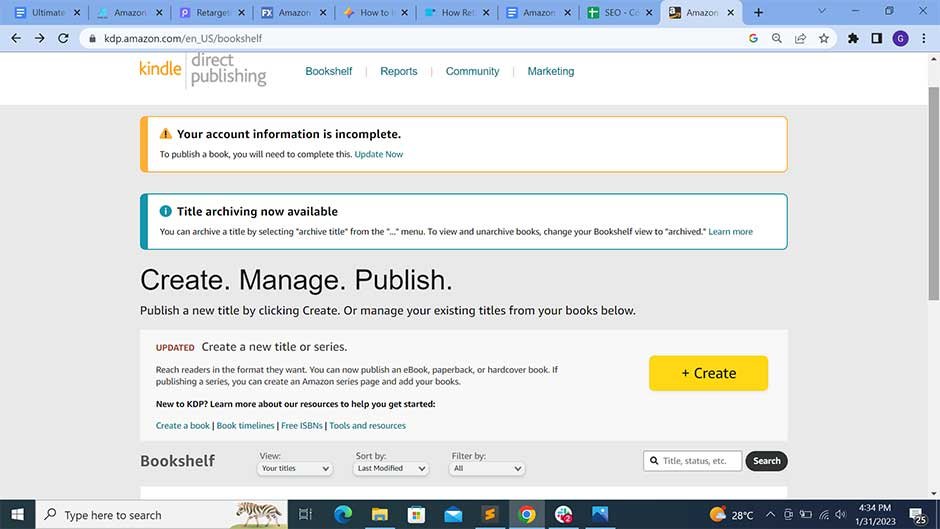
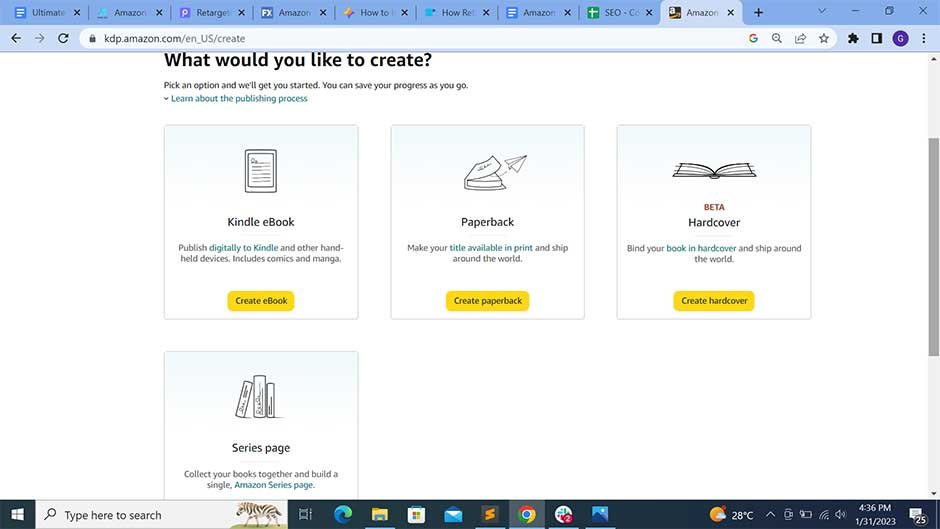
- Fill in the required information, including the language, book title, series, author, and description.

- If you are the one who owns the copyright of your book, choose the option “I own the copyright, and I hold the necessary publishing rights.”

- Including the most relevant keywords that help the readers find your books is the next step. You can make use of Amazon Keyword Research Tool to find the winning keywords.
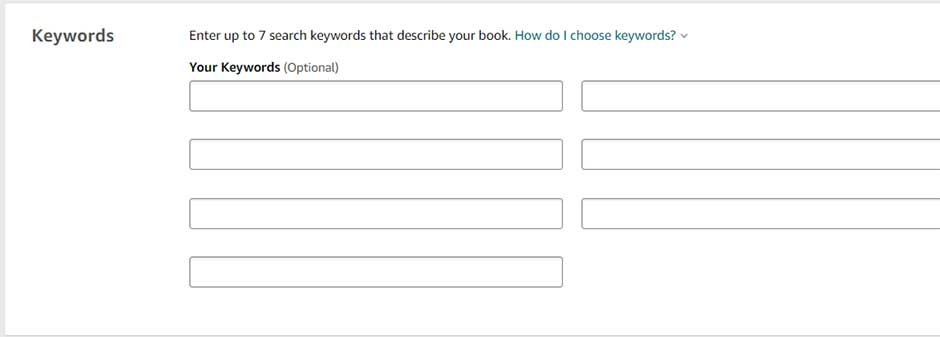
- Choose the category of your book. This is a very crucial step as this decides under which genre the readers will find your book. You need to choose the age group of your potential readers. Besides, Amazon will ask you to select either publish immediately or the later option for the release of your book.

- Enable Digital Rights Managementto ensure the security of your book. This will safeguard your work against any copyright violation. Now, upload your manuscript and book cover. You can also create your cover on Amazon by clicking on “Launch Cover Creator.”
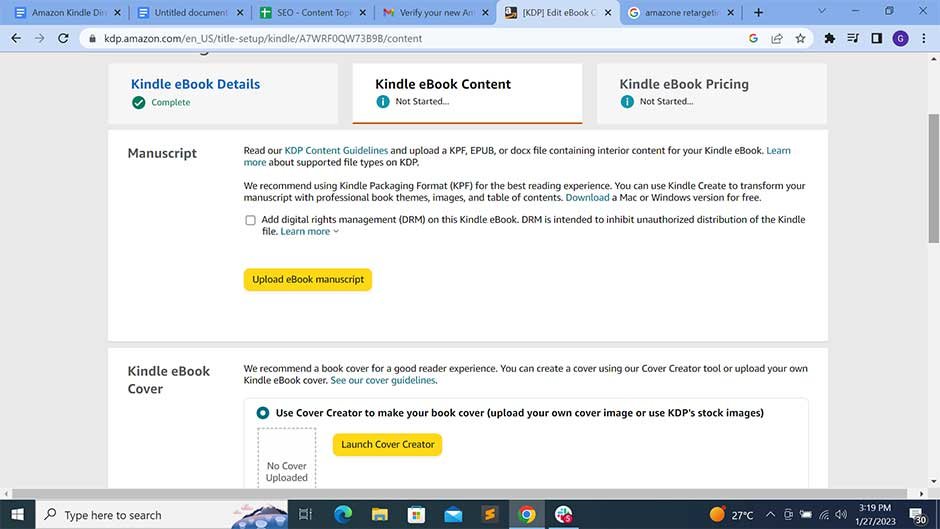
- Preview your book thoroughly to avoid mistakes. If your book has an ‘International Standard Book Number (ISBN)’, you can enter that. Kindle eBooks do not require ISBN, therefore you can skip this step. However, this number will not appear on your book detail page.

- You can either choose to enroll in the ‘KDP Select’ program (A tool that helps you maximize the reach and sales of your book.) or skip this step. Choose ‘Territories’ depending on your choice of the area where you wish to publish your book. For the best benefits, choose the “worldwide rights” option. Choose the ‘Primary marketplace.’ This is where you expect the majority of your readers to reside.
- Now, choose 35% or 70% royalty share. Royalty is the amount of money you get by allowing someone to use your property. Amazon will showcase the royalty rate in accordance with your list price.
KDP Author Central
Readers always search for books by their favorite authors, the authors of the books they are already approved of. For a new author, getting the reader’s approval is hard in the beginning. Amazon Author Central helps you familiarize yourself among the readers.
Amazon Author Central allows you to showcase your bio, books, and blogs, etc. on a single page. You can insert as many images and videos as you wish. Write a perfect bio that smartly explains who and what you are as a writer. This can be of length up to 1000 characters. It is always recommended to make full use of it.
You can link your blog or websites to Author Central so that every time you upload a new article, a teaser of it will appear on your Author Central page.
Advertising your book on Amazon
You can advertise your book on Amazon with sponsored ads and PPC campaigns. This is exactly like an Amazon product ad. The most important part of your eBook advertising is to choose your keyword. You need to choose the most relevant keywords for the campaigns so that it becomes easier for the customers to find your books.
You can bid on these keywords using Amazon PPC campaigns. The more relevant your bid is, the more often your ad will appear on Amazon SERP.
Apart from these traditional advertising methods, you can now enroll in the KDP Select program to promote your book further. It allows eBooks, not paperbacks, to reach more customers, and maximize sales and royalties. The disadvantage is that you can not sell your eBook anywhere else other than Amazon during the enrollment period of 90 days.
Conclusion
Like any other Amazon platform, KDP unlocks multiple benefits and features for the authors. For first-time authors, KDP is the most preferred platform because it allows reaching millions of readers on Amazon, no matter if it is the first book or the nth. There are successful authors on KDP who find it more powerful and profitable than the traditional way of publishing. If you are an aspiring writer or are already done with the manuscript, all you need is to sign up for Amazon Kindle Direct Publishing and start publishing and selling, without any initial cost. Success follows as you learn and practice more tactics to sell on Amazon.
Author’s Bio:

Arishekar N is the Senior Director of Marketing and Growth at SellerApp, an e-commerce data analytics solution. He is responsible for overseeing the development and implementation of marketing strategies, as well as increasing process efficiency by executing cutting-edge Search Engine Optimization strategies at SellerApp.
Arishekar has over 10 years of experience in marketing analytics and SEO. He has worked as a Digital Specialist for the tech giant IBM and most recently as the Senior Marketing Specialist for ZioTive Technologies where he enhanced their site structure by increasing website and mobile usability. Previously, he worked as a Senior SEO Analyst for Star Group where he was responsible for managing SEO Audits and analytics.






