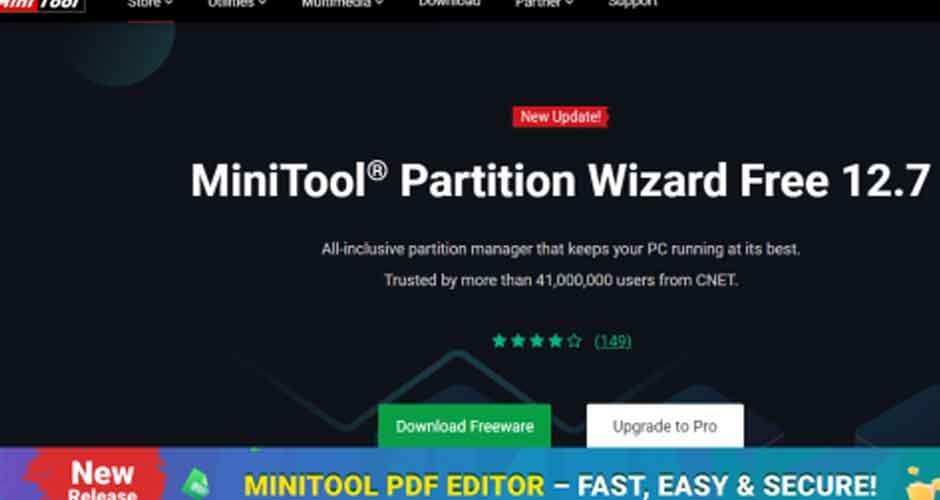When it comes to MiniTool Partition Wizard, we need to understand the partition wizard first. In fact, this point of view is not difficult to understand. In real life, the need to resize partitions is a must for most people, so once you want to resize partitions in Windows 10, then you need to turn your attention to the corresponding partition manager. And MiniTool Partition Wizard can provide powerful help. Because this tool is very useful, and even more surprising, during our testing, it also has a free version for users to use, which means that you can make adjustments without any additional costs.
Brief introduction about MiniTool Partition Wizard
Obviously, as its name suggests, MiniTool Partition Wizard is a powerful partition manager designed to maximize disk performance for users. Its functions are very powerful and flexible, like creating/resizing/formatting partitions, converting disks between MBR and GPT disks, converting partitions between NTFS and FAT32, and converting dynamic disks to basic disks in just a few clicks down without losing data. Effectively managing disk partitions is crucial in most people’s life and work, not only for professionals, but also for ordinary individuals. Whether you need to resize, merge, split or format partitions, MiniTool Partition Wizard stands out as an excellent tool in this field.
The latest version is updated to MiniTool Partition Wizard version 12.7, which is a powerful Windows partition tool compatible with Windows 11/10/8.1/8/7. It supports the most common file systems such as FAT12, FAT16, FAT32 NTFS, Ext2, Ext3 and Linux Swap.
The Reason for You to Choose the Partition Manager
The Interface is Clear and User-Friendly
One of the outstanding features of MiniTool Partition Wizard is its intuitive and user-friendly interface. As shown below. The partition software presents a very clear picture as soon as it is opened, and the different functions are obvious. Its layout is visually attractive, and for users, it is easy to operate. You only need to click the corresponding place on the interface according to the prompts according to your own different needs, so you can perform operations with just a few clicks. Whether you’re a computer novice or an experienced user, the software’s simplicity ensures a seamless partition management experience whenever you need it.
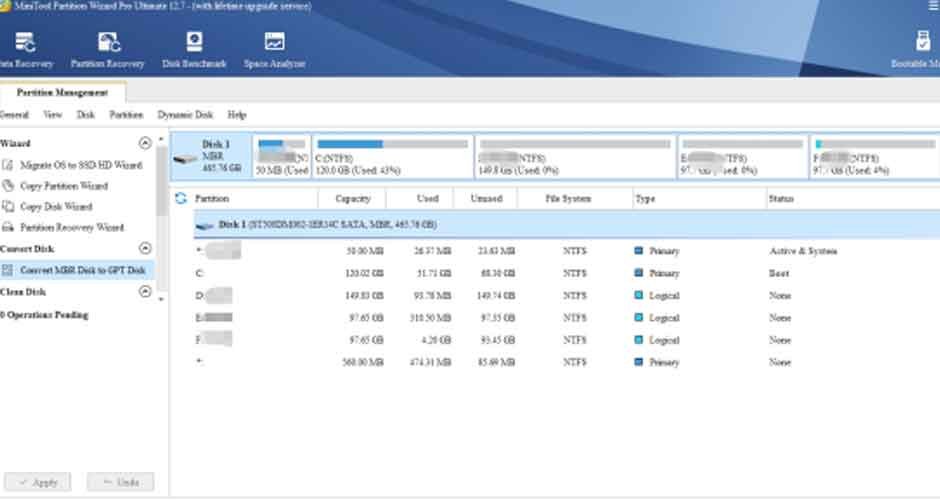
Some Advanced Features
Create/delete/format partition
First, MiniTool Partition Wizard provides a comprehensive set of partition management functions including many basic functions, such as creating, deleting and formatting partitions seamlessly.
Users can easily resize partitions to allocate free space or shrink partitions to create unallocated space. Second, it also allows users to format inaccessible hard drives and convert RAW to NTFS to recover them. So, with this partition manager software, you can manage your disks in many ways.
Wipe Disk/Partition
This feature means that you can completely and permanently delete the data on the partition, fully protecting user privacy. Apart from that, what is more worth mentioning is that it can make the deleted data not be recalled by any data recovery software. As the name suggests, MiniTool Partition Wizard provides a safety net to ensure that your useful data will not be deleted.
Copy Disk Partition
Creating backups and migrating data between disks is a common need for many users. MiniTool Partition Wizard excels in these areas, providing disk cloning and partition cloning functions. Disk cloning allows users to create a complete copy of one disk onto another, making it an ideal solution for upgrading to a larger disk or replacing a failed disk. Partition cloning, on the other hand, enables users to copy a specific partition to another location, preserving its content and structure. These cloning capabilities enhance data protection and simplify disk or system migrations.
Convert FAT to NTFS
With MiniTool Partition Wizard, you can convert your hard drive or flash drive from FAT to NTFS, this feature era user data is stable and safe
Disk Benchmark
Benchmarking is the best technique for determining disc speed. In sequential read/write, the disc writes large amounts of data on adjacent locations, while in random read/write, it writes large amounts of data on non-adjacent spaces.
Spatial Analyzer
MiniTool Partition Wizard can provide assistance when you run out of space, and users can use this function to detect which file or files take up much space. Therefore, it is possible to free up the disk for more space by doing a trim delete.
In addition to the functions mentioned above, this software has many other powerful functions: such as converting FAT to NTFS, merging/splitting partitions, moving/resizing partitions, disk/partition attributes, and more. You can check out the partition manager for more information.