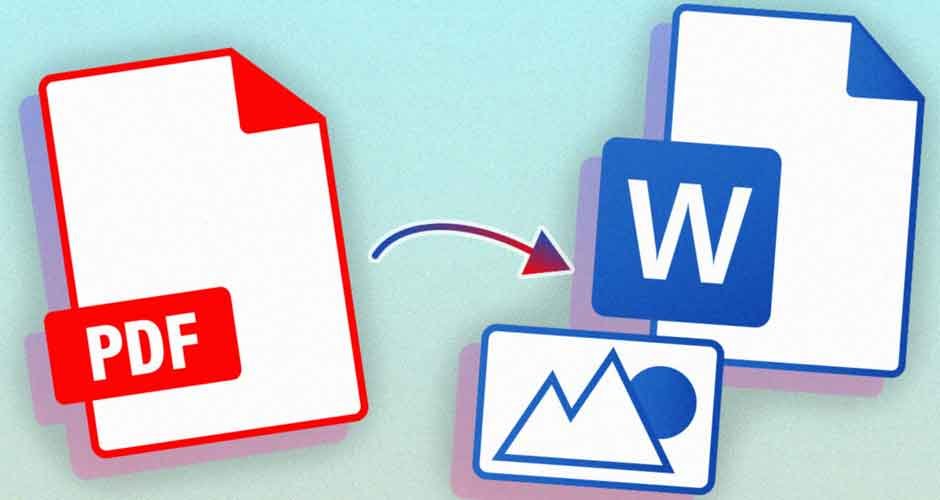For an entrepreneur, improving productivity should be a top priority. One effective way to improve productivity is by converting your documents into digital formats. Digitalizing your documents can streamline your workflow, saving time and resources. Plus, it would be easier for your team members to collaborate and make informed decisions based on accurate, up-to-date information.
However, common challenges—such as compatibility issues, data loss, and quality control—may arise during this process. To ensure that your document conversions are always efficient, it’s crucial to address these risks.
Below is a guide you may follow to make your document conversions as efficient as possible.
- Understand Your Company’s Needs
Before diving into efficient document conversions, it’s crucial to understand your company’s specific needs. Do you frequently convert documents from one format to another? Does your industry commonly use any particular formats? Understanding these needs will help you select the right tools and techniques to meet your company’s requirements.
For example, if your company frequently needs to convert Word documents to PDF format, one effective tool is a Word to PDF Converter. It allows you to seamlessly convert Word documents into PDFs, preserving all formatting, images, and fonts. By using this tool, you can save time and effort in manually converting each document individually.
- Optimize Document Quality
Another benefit of efficient document conversions is the ability to optimize document quality. Converting documents to different formats can sometimes result in a loss of original formatting or reduced quality. However, with the right tools and techniques, you can minimize these issues and maintain the integrity of your documents.
For example, if you need to convert an image-heavy document to PDF format, you can use a high-quality image compression technique, which can reduce the PDF file size without compromising the image quality. This approach ensures that the converted document retains its visual appeal while being more manageable to store and share.
- Perform Batch Conversions
Efficiency is vital to productivity, and performing batch conversions is an excellent way to save time and effort. Batch conversions allow you to convert multiple documents simultaneously, eliminating the need to convert each document individually.
Imagine a folder filled with Word documents requiring PDF conversion. Using a batch conversion tool, you can select the entire folder and convert all the documents. This tactic reduces the time spent on conversion tasks, allowing your team to focus on more critical business activities.
- Maintain Proper File Organization
Document conversions may result in having multiple files in different formats. Maintaining proper file organization is essential to ensure productivity and easy document access. Develop a consistent naming convention for your files and create a well-structured folder hierarchy.
For instance, you can organize your documents into folders based on their format or category. Within each folder, you can use clear and descriptive filenames. This way, when you or your team members need to access a specific document, they can quickly locate it without wasting time searching through an unorganized mess of files.
- Ensure Data Security
Data security is crucial when dealing with document conversions. It’s essential to choose tools and techniques that prioritize the privacy and confidentiality of your documents. Look for tools that offer encryption options and comply with industry security standards.
One way to ensure data security is by using password-protected PDFs. When converting sensitive documents to PDF, you can set a password restricting access only to authorized individuals. This security measure adds an extra layer of security and enhances confidential information protection.
The Benefits Of Efficient Document Conversions
By following the tips mentioned above and implementing efficient document conversions, your company can experience the following benefits:
- Cost Reduction:Manual document conversions can be time-consuming and resource-intensive. By leveraging reliable conversion tools, you can significantly reduce costs associated with manual labor and inaccuracies in the conversion process. Efficient document conversions help optimize the use of resources and minimize the need for manual interventions, resulting in cost savings for your business.
- Improved Collaboration: Efficient document conversions enable seamless collaboration among team members. By converting documents into accessible formats, you ensure everyone can view and work with the same file format, regardless of their software preferences. This eliminates compatibility issues and promotes smoother collaboration, enhancing teamwork and efficiency.
- Enhanced Compliance: Document conversions that prioritize data security and compliance help protect your company’s sensitive information. By using tools that offer encryption options and align with industry security standards, you can ensure the privacy and confidentiality of your documents. This proactive approach safeguards your business against data breaches and helps meet regulatory requirements. As a result, your company can stay compliant and build trust with clients.
With all these advantages, your organization can ensure that your document conversions are always efficient.
Final Thoughts
An efficient document conversion can help with reducing your business costs and streamlining workflow. However, assessing your company’s needs first is essential to find the right tools and develop appropriate techniques for document conversion. Equally important is ensuring data security, as it’s vital in protecting sensitive information.
With efficient document conversion methods, you can increase your chances of unlocking your business’s full potential. So good luck with your document conversions and your entrepreneurial endeavors!